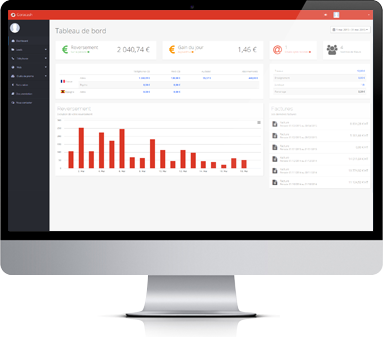Goracash - Cookies Information Guide
When using our website, your browsing information could be saved in files known as ‘cookies’. The information saved is based on the preferences that you have expressed and is able to be edited at any given moment.
What are ‘Cookies’?
A cookie is a text file subject to your choices and can be found on devices including your computer, your mobile phone and your tablet, cookies are activated when you browse the Internet or an advertisement.The purpose of a cookie is to collect parts of your browsing information, in order to offer you a more personalized experience.Cookies are managed by your web browser and only you the user are able to read and access these files, or modify the information they contain.
The different types of cookies
1. Internal cookies
These cookies are emitted by our site:
Session cookies
These cookies memorize user’s identification data for different pages, to save you from typing your login details and passwords on a regular basis. However, once you have finished your session and closed it, the cookie is destroyed.
Technical cookies
Technical cookies facilitate browsing and comply a list of suggestions for users, based on their interests and browsing history.Technical cookies help personalize the user experience on our website and suggest services which comply with your needs and interests.They allow users to identify their devices (mobile, tablet or computer) to allow for more efficient browsing.
Audience cookies
These particular cookies allow statistics to be established, along with the frequentation of use and other various points relating to our website, so that we can improve its efficiency and navigation.Audience cookies are anonymous and therefore can’t follow user browsing on other websites.
2. Third party cookies
Our website could very well call upon third party specialists in order to further communication solutions or to generate revenue. These extra cookies are responsible for the displaying of advertising, recommendations that may be useful to you, social networking share buttons, comments on posts, etc…Said cookies are placed on your devices by third parties when you browse or click on advertising on websites.
Accepting or refusing cookies
When a cookie is active on your Internet browsing page, you will be immediately notified with a pop-up message.
You are able to accept them by staying on the website. You can refuse cookies systematically, but will need to configure your settings and login conditions to our website in order to do this.
If your browsing tool is set to refuse cookies, you won’t be able to use all features of our websites. To manage cookies, you can re-set your browser’s cookie selection, taking into account the purpose of the cookies.
Here’s how to control or prevent cookies being saved: The settings of each browser are different. Settings can be found in the help menu or your browser. By clicking on the help menu, you’ll find out how to modify and update your cookie preferences.
You can deactivate cookies by following these instructions:
1. If you use Mozilla Firefox :
Click on ‘tools’ then ‘options’. Click on the ‘privacy’ icon. Select the ‘cookie’ menu and choose the options you wish.
More information is available on Mozilla.
2. If you use Microsoft Internet Explorer :
Select the menu ‘tools’ then ‘Internet options’. Click on the ‘privacy/confidentiality’ icon. Select your desired level with the cursor.
More information is available on the Microsoft website.
3. If your browser is Google Chrome :
Go to the Chrome settings menu. Click on ‘Show advanced settings’. Click on ‘Content settings’ in the confidentiality part. Click on ‘Cookies and website data’ in a new window. Click on ‘Delete everything’ and then ‘OK’ to confirm your choice.
More information is available on Google.
4. If you use Safari :
Click on the Safari menu then ‘Settings’. Click on ‘confidentiality’. In ‘Block cookies’ tick ‘Always’.
More information can be found on Apple.
More information on cookies
To find out more information about options offered by other browsing software and the ways to delete cookie files saved on your devices, the data protection organization ICO is available here: UK - https://ico.org.uk/for-the-public/online/cookies/ , usa - https://www.cookielaw.org/blog/2014/1/28/law-and-ethics-in-data-protection/

 Sign In
Sign In